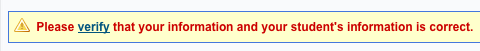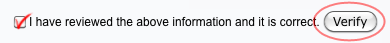Schools get contact information from SIS. In order for the schools to be assured they have the latest info,
parents need to verify that this information is correct.
Video Tutorial:
Verify Information is Correct
- If the "Verify" Notice is displayed at the top of the screen... Click the Verify Link.
You will only verify students for which you are the Custodial Contact
- Review all information to check for accuracy
Note: The Update Student Contact Information can be used to review relationships
- Click Edit to update information as needed
- Check the box to indicate you have reviewed the information
- Click the Verify Button
- When you have "verified" successfully, the Notice will disappear until it is time to "verify" again.
Note: The same information is still editable via Update Student Contact Information