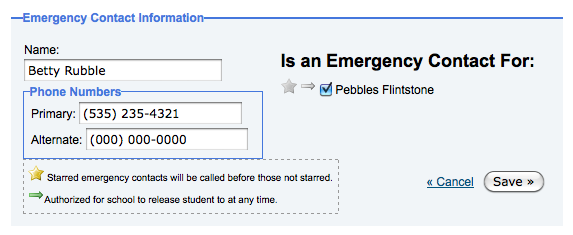Video Tutorial:
Edit Emergency Contact Information
- After getting to the Emergency Contact's Edit page.
- Name may include relationships if you desire such as 'Grandma Pearl Pebble Slaghoople'
- Two phone numbers may be added.
- For each Child you can specify that this Emergency Contact:
- Should be called before other Emergeny Contacts, (click the Star Icon next to the student's name)
- May be released to this Emergency Contact at any time (click the Arrow Icon next to the student's name)
- Is an Emergency Contact for this Student (check the box next to student's name)